Digital Drawing for Beginners: Before You Start Drawing
In this video lesson, we're going to look at the basic tools in Adobe Photoshop that are used when creating digital drawings. I'll introduce you to some important settings which will make light work of your process.
Remember to catch up with our previous lesson, An Introduction to the Tools, and download the source files for this course.
Before You Start Drawing
In this lesson, I will show you how to start a drawing in the digital way. Digital drawing is not simply a version of traditional drawing in which you can use an eraser endlessly. There's more to the process, and I'm going to explain it to you.
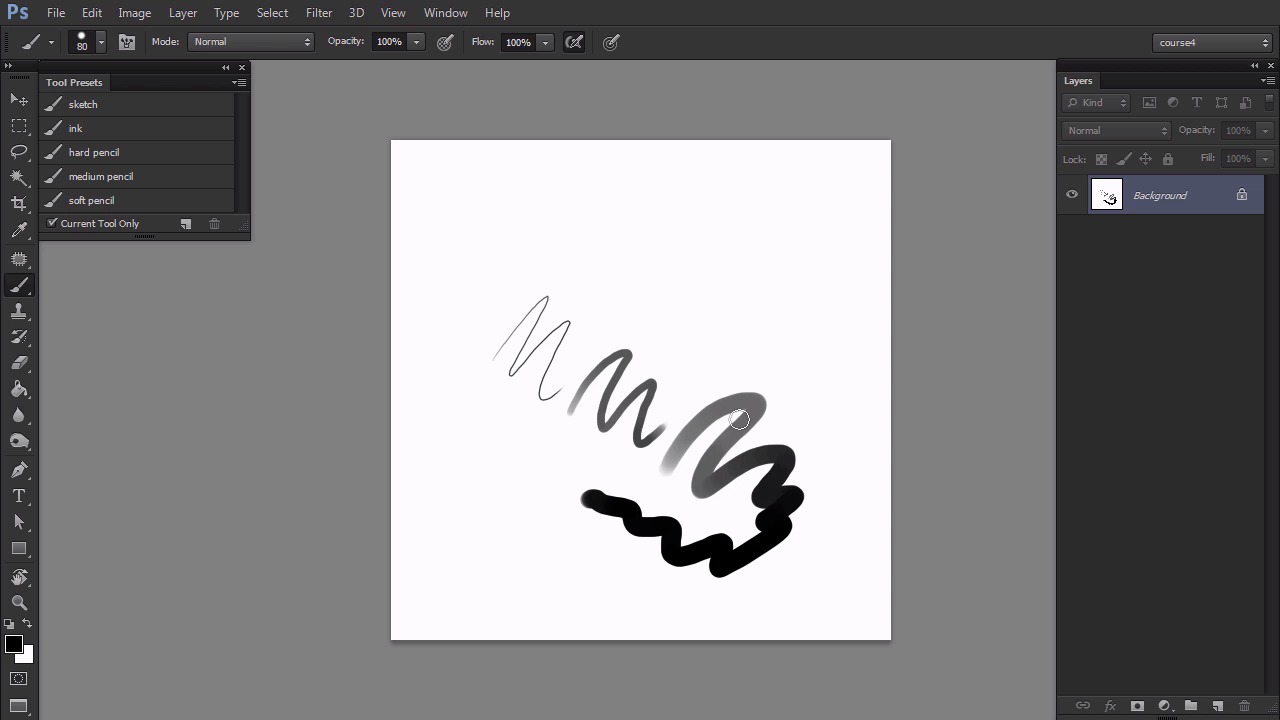
The video goes into many different features you'll need to know to continue your digital drawing journey. Here are just a couple I go into.
Layers
The most important advantage of digital art is the use of layers.
Layers let you create certain parts of the drawing separately, and thus modify them individually without affecting the others, and they're very simple to use.



Brushes
I mentioned before that Photoshop wasn't a tool designed for digital art. So it doesn't truly have tools resembling their traditional counterparts. However, it lets you create your own brushes. So with a little time and effort, you can create something similar to a pencil or a ballpoint pen.



Want More?
We are now ready to start sketching. Take a break if you need, and I will see you in the next lesson.









