Design in 60 Seconds: How to Use LAB Color Mode



Welcome to our Design in 60 Seconds series, in which you can learn a new design skill, feature, or technique in just a minute!
Design in 60 Seconds: LAB Color Mode
Maybe you've heard of the LAB Color Mode, but never really knew what it was or why to use it. It's actually the color model that most closely approximates human vision and has a much larger color gamut than either RGB or CMYK. (By the way, it isn't pronounced as "lab." You say each letter just as you would with RGB or CMYK.)
If you've got just a minute, I'll tell you how it works.
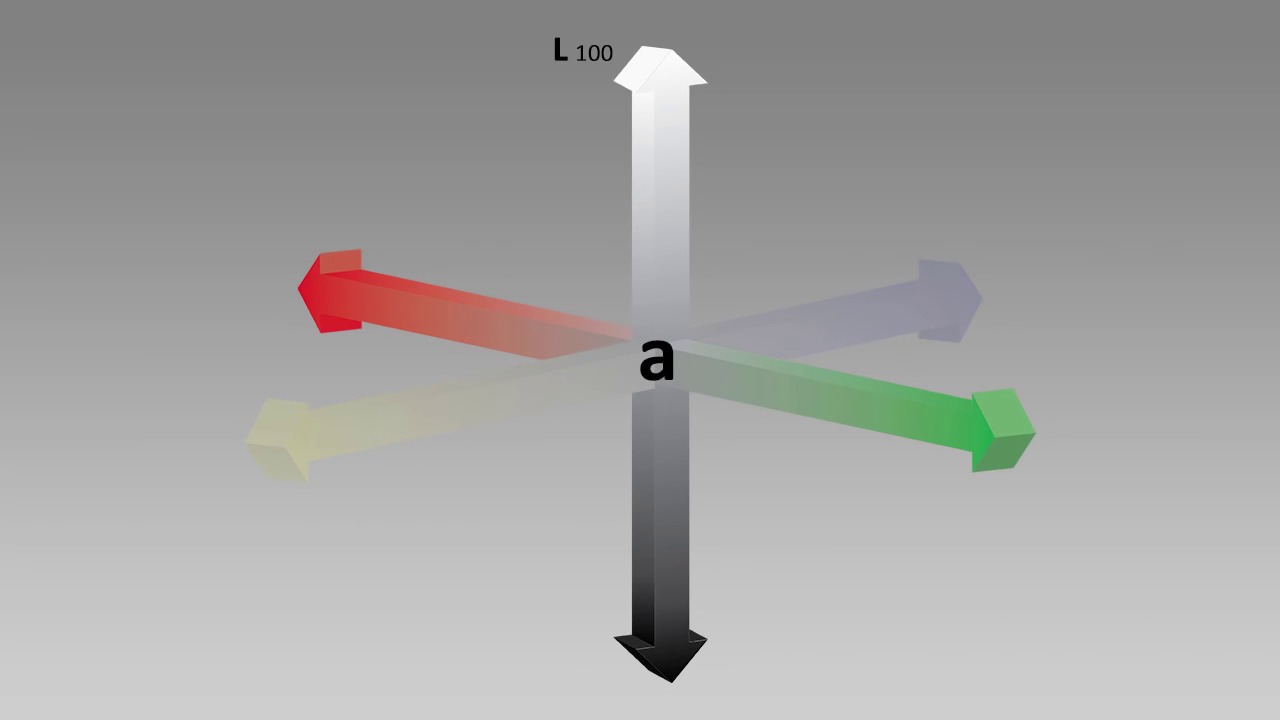
How to Use the LAB Color Mode
The LAB mode describes the actual appearance of the color. It does this by using a three axis system starting with the L for Lightness.



The color tones are defined by two axes, Negative A values have more red in them and Positive A values have more green. Likewise the perpendicular B axis runs from yellow to blue with Negative B values showing more blue and Positive B values showing more yellow.



In Photoshop, the LAB Color Mode does restrict the availability of certain adjustments and filters, but can easily produce very rich and vibrant color tones.



Want to see this in action? Check out the video above to see this lesson at work!
A Bit More Detail
Want to learn more about Adobe Photoshop's vast tools and settings? Check out these tutorials below:


 The A to Z of Adobe Photoshop
The A to Z of Adobe Photoshop

 Mary Winkler19 May 2014
Mary Winkler19 May 2014

 How to Use Color Look-Up Tables
How to Use Color Look-Up Tables

 Kirk Nelson08 Feb 2016
Kirk Nelson08 Feb 2016

 New Course: Working With Color in Adobe Photoshop
New Course: Working With Color in Adobe Photoshop

 Andrew Blackman03 Dec 2015
Andrew Blackman03 Dec 2015

 Quiz: Do You Understand Color?
Quiz: Do You Understand Color?

 Neil Pearce
Neil Pearce
60 Seconds?!
This is part of a new series of quick video tutorials on Tuts+. We're aiming to introduce a range of subjects, all in 60 seconds, just enough to whet your appetite. Let us know in the comments what you thought of this video and what else you'd like to see explained in 60 seconds!
The vibrant street image featured in the video is available for purchase from Envato Market.









