Advanced Photo Manipulation Techniques: Working With Patterns
This is part three of our seven-part video series on Advanced Photo Manipulation Techniques.
If you haven't already, make sure you check out Part Two of this series to learn how to build the initial foreground elements.
Find more incredible Design & Illustration Courses on Envato Tuts+.
How to Work With Patterns
In the next part, Lewis Moorhead will show you how to finish the main composition by adjusting the landscape and sky elements. Then you'll learn how to create the realistic lava effect by using a simple lava pattern.

How to Use Perspective Tools
In order for the lava to blend into the rock elements, we'll need to adjust the perspective. Using the Free Transform Tool (Control-T), adjust the shape and position of the lava pattern with options like Distort, Warp, and Perspective.
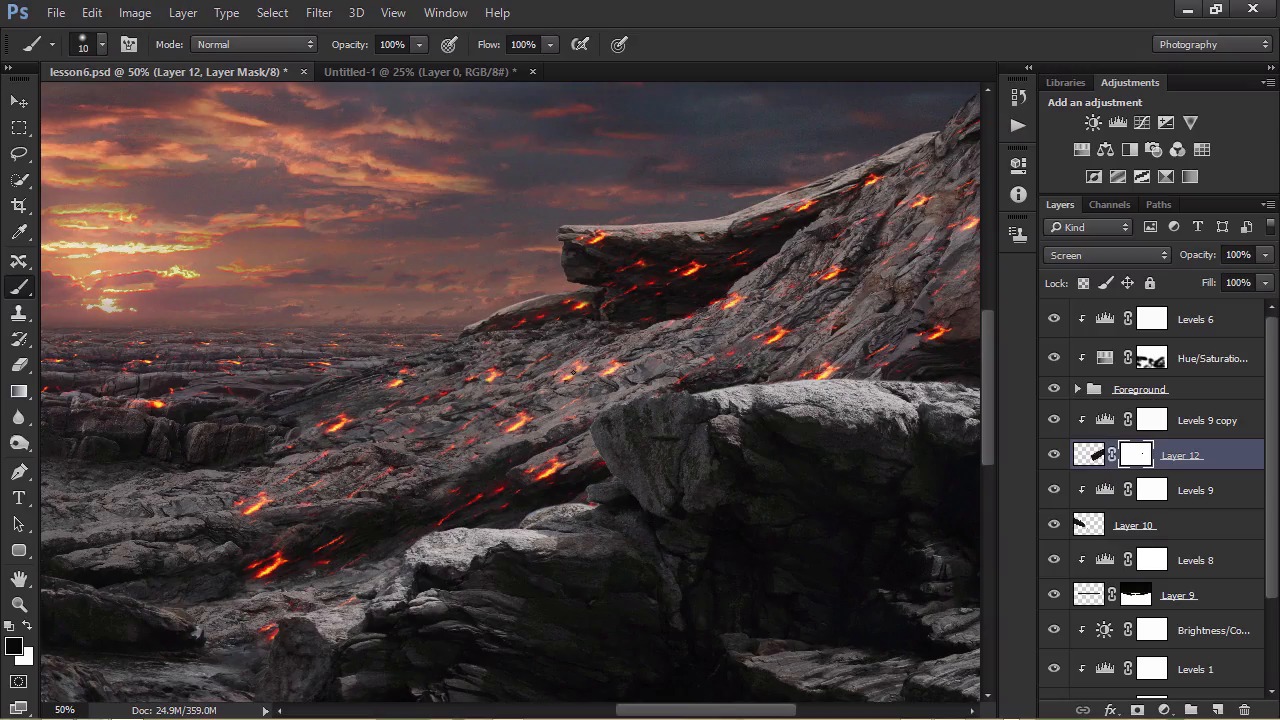
How to Use Color Dodge
Brighten up the lava by using a New Layer set to Color Dodge. This will help make the lava pop for an incredible effect. Follow up this effect by creating the central rock element and covering it with more lava.

Want More?
Continue this manipulation in our next lesson, where we'll add realistic cracks and smoke to the composition.
And for more amazing lessons, check out these articles:








