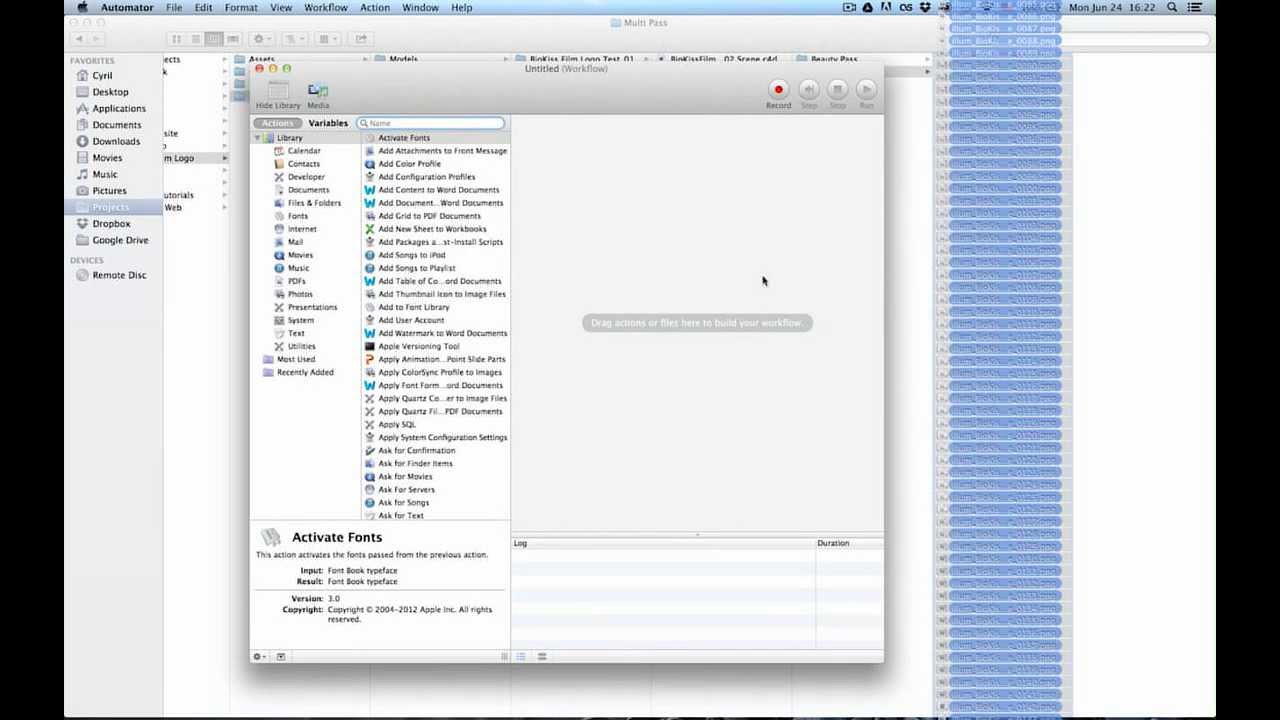Quick Tip: Batch Renaming Render Passes on a Mac
Cyril Kotecky
•
6 min read



When working in 3D, especially when compositing, you'll often need to render out your scene or animation in a series of render passes, and occasionally you may need to change the file name after the fact. But how do you do it without messing up the frame ordering? In this quick tip Cyril Kotecky will show you some great ways to combat this problem and batch rename your files on a Mac using Automator.
Quick Tip:
Use the link below to download this tutorial for offline viewing.
Download Video