Our Favorite Photoshop Content of 2011
The older I get, the faster time seems to fly by. It doesn't seem that long ago when I was drafting last year's Best of Psdtuts article. Since then we've published a ton of amazing Photoshop tutorials and articles. In this round up, I've picked some of my favorite content from Psdtuts to share. This content features photo manipulations, matte paintings, interface designs, text effects, and much more. Please take a moment to review some of our favorite content from 2011.
Photoshop Tutorials and Articles
-

The Cosmos: Create a Red Giant Star in Photoshop
When a star like our own reaches the end of its life, it begins to run out of hydrogen fuel in its core. Like a car running out of gas, it will begin to sputter, swelling to a size that could encompass every planet in our solar system out to Mars. These stars are called red giants. In this tutorial we will explain how to create a red giant in Photoshop.
-

Undress a Giraffe in Photoshop
Have you ever wanted to know what a Giraffe looks like without its spots? If so, this tutorial is for you, you pervert! In this tutorial, we will demonstrate how to undress a giraffe by removing its spots. We will then show how to turn its spots into an outfit that will be draped over an ironing board.
-

Create a Retro Electronic Safe Lock Interface
Photoshop can be used to create interfaces for all sorts of applications in addition to websites. In this premium tutorial, author Diego Monzon will demonstrate how to create a retro style electronic safe lock interface using both Photoshop and Illustrator.
-

The Incredible Digital Paintings of Serge Birault
This article features the work of Serge Birault. Birault is a French digital painter with a stunning portfolio. Most of Birault's work features the same theme; sexy, naughty, wicked, and often armed women. Please take a moment to review some of Birault's amazing work and enjoy!
-

Create a Stitched Text Effect for an iPad Wallpaper
In this tutorial we will show you how to create a custom stitched text effect for an iPad Wallpaper.
-

Create an Alien Portrait Using Photo Manipulation Techniques
Our culture depicts aliens in all shapes and sizes – but what would a creature from another planet really look like? Would it be the classic anthropomorphic, almond-eyed beings from the X-Files and countless Hollywood movies, or would it be so different from our own DNA to be totally unrecognizable? In this premium tutorial, author Mark Mayers will mix human and animal textures to transform a 3D render into a fantastical extra terrestrial portrait.
-

Mockup Blister Packaging in Photoshop
Designers and clients often have different ideas about how a finished product should be presented. Designers want to show the finished artwork, clients want to know exactly how their design will look on the shelves. In this tutorial, we will demonstrate how to create a mockup for some blister packaging so that you can present your design to your clients.
-
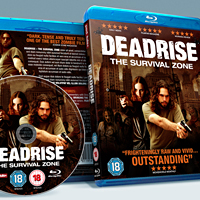
Create a Print-Ready Blu-ray Packaging Design
Creating excellent product packaging is more than just producing a great design. To make great packaging you'll also need to produce printer-friendly artwork that your printer can use to easily apply your design to print. In this premium tutorial, author Mark Mayers will demonstrate how to create a Blu-ray in-lay card for a fictional zombie movie and mock it up as an impressive 3-D Blu-ray case that you can present to your clients.
-

Create an Exploding Moon Orbiting a Gas Giant in Photoshop
Exploding planets are a staple of just about every popular science fiction television show or movie, but did you know that you don't need your own special effects department to create these types of effects on your own? In fact, all you need is Photoshop. In this premium tutorial, author Ed Lopez will demonstrate several techniques including how to break apart a planetary object, create a star field, dust and clouds, and even how to create a gas giant from scratch.
-

Create a Surreal, Politically-Charged Photo Manipulation
Photoshop is a fantastic tool to help you create all types of artwork. By combining the right photographs, you can say just about anything you want without saying a word. In this premium tutorial, author Mario Sánchez Nevado will demonstrate how to create a politically charged photo manipulation using quite a few stock photographs.
-
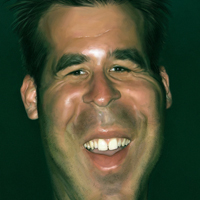
Paint a Professional Caricature Portrait in Photoshop
Having a caricature painted of yourself can be a fun and exciting experience. That's because just about everyone has wondered, at some point, what they would look like as a cartoon or as an illustration on the cover of a magazine. In this premium tutorial, veteran illustrator, Jason Seiler will demonstrate how to create a professional caricature portrait using Psdtuts Editor, Grant Friedman as an example.
-

Create a Fictional Arctic Snow Frog in Photoshop
Photoshop is a great tool to create scenarios that can't or don't exist in real life. In this tutorial, we will combine several stock images and effects to create a fictional arctic snow frog in Photoshop. As you can see, some of his unfortunate friends are frozen into the ice behind him and his meal is frozen just out of reach.
-

How to Make a Textured 3D Spray Can
In this tutorial we will demonstrate how to combine Illustrator and Photoshop to create a 3D, textured spray can. This tutorial requires some basic understanding of Illustrator and Photoshop as well as the pen tool.
-

Clever Conceptual Photo Manipulations That Tell a Story
Conceptual photo manipulations are all about depicting an idea, message, or story that a digital artist wants to convey to their viewers. In a conceptual photo manipulation the idea is the primary motive for the piece, not the materials, tools, or techniques that were used during its creation. These works are truly inspirational and tell a story through the characters, landscape, emotions, or through political or social commentary. In this collection you will find a mixed bag of clever conceptual photo manipulations, some of which include a bit of fantasy, surrealism, or humor.
-

Create a Snow Covered, Coastal, Mountain Town Matte Painting
A matte painting is a backdrop that filmmakers use when the scene they need doesn't or can't exist in real life. In the past, they were created by actually painting a scene on a canvas or a sheet of glass. Today, they are created digitally by combining photographs to produce the scene that they need. In this premium tutorial, author Ed Lopez will demonstrate how to create a snow-covered, coastal, mountain town scene using Photoshop.
-

Design a Conceptual Album Cover in Photoshop
Album covers are always fun projects to work on. In this tutorial we will take a look at the step-by-step process of creating a conceptual album cover in Photoshop.
-

The Cosmos: Create a Green Planet, a Setting Sun, and a Space Ship in Photoshop
Our universe is vast. So vast, in fact, that astronomers don't measure its size in meters or miles but by explaining how long it would take to travel a certain distance at the speed of light. Light travels approximately 186,282 miles per second. This means that in a one year a person traveling at the speed of light would travel about 6 trillion miles. In this tutorial, we will demonstrate how to create a green planet, a setting sun, and a space ship which has traveled several million light years.
-

Create a Herd of Grazing Dinosaurs in Photoshop
Just about everyone remembers that scene from Jurassic Park when the characters come across herds of dinosaurs grazing in a grassy field. In this premium tutorial, author Ed Lopez will demonstrate how to create a scene filled with Triassic era dinosaurs including a Brachiosaurus, one of the largest animals to ever exist. In this lesson we will demonstrate several matte painting techniques and will also show how to create dinosaurs from scratch.
-

How To Draw a Vintage Polaroid Camera Icon
In this tutorial, we will create a Polaroid camera icon. We will use lots of layer styles and draw manually with the brush tool to achieve a realistic appearance.
-

Create a Sweet Donut Icon in Photoshop from Scratch
In this icon design tutorial we will learn how to make a sweet and tasty donut icon from an initial sketch. So let's begin, and remember: don't try to bite the screen!
-

Create a Surreal Rock Formation in Photoshop
While photo manipulation is an important part of just about everything we do in Photoshop, photo manipulation isn't always the answer. Sometimes you'll need to do a bit of digital painting to create the image that you need. In this premium tutorial, author Marco Casalvieri will demonstrate how to create a surreal rock formation in Photoshop.
-

Create a Wine Bottle and Glass with Smart Objects
Smart Objects are very powerful layers in Photoshop. In this premium tutorial, author Stephen Petrany will show you how to create a wine bottle and wine glass using Smart Objects as well as demonstrate their benefits.
-

Epic StarCraft 2 Fan Art
StarCraft is one of my all time favorite video game franchises. I started playing back in high school – way back in 1998. I continued to play it off and on throughout college but eventually stopped when it seemed as if Blizzard would never release a sequel. Fast forward about 12 years and today, StarCraft 2 is a thriving e-sport with people like HuskyStarCraft and Day9 pushing the game on their YouTube pages. Since I am such a huge fan of the game, I decided to showcase some of my favorite pieces of StarCraft fan art for all of you to enjoy.
-

Create a Devastating Tidal Wave in Photoshop
Matte painting is a technique that filmmakers use to create backgrounds for scenes that can't or don't exist in real life. In the early days, matte paintings were actually painted onto glass. Today, modern filmmakers use digital applications such as Photoshop to produce the backdrops that they need. We have published many matte painting tutorials on this site meant for intermediate and advanced users. This tutorial is part of a series of tutorials that we will be publishing on this meant for those of you who may be relatively new to Photoshop or matte painting in general.
-

Create a Planetary Asteroid Impact
While asteroids don't slam into the Earth all that often, movie producers sure act like they do. We can all think up a few movies with similar plots. An asteroid is about to hit the planet and a group of heroes comes to save the day. In this premium tutorial, author Ed Lopez will demonstrate how to create an asteroid impact, just like in the movies.
-

The Making of the Nutty Boat Trip
Most of you probably know how hard it can be to find the perfect stock images for your designs. That means you will often have to get creative and find new ways to create the perfect composition. In this tutorial, we will demonstrate how to place a couple of squirrels in a coffee mug that is floating in a body of water.
-

Create a Lakeside Scene From Scratch in Photoshop
Photoshop is a great tool for creating realistic photo manipulations or compositions but it can also be used to create scenes completely from scratch. These types of exercises can be helpful to learn how to create textures and then apply them to your artwork. In this premium tutorial, author Stephen Petrany will demonstrate how to create realistic-looking wood and water textures, adding some nice nails to create a nearly true-to-life lakeside scene.
-

Create a Detailed Camera Icon in Photoshop
Icons can be a lot of fun to create. Simple icons are relatively easy to create but more realistic icons can be quite challenging. In this tutorial we will demonstrate how to create a detailed Fuji X100 camera icon in Photoshop.
-

Create a Winter-Themed Holiday Card in Photoshop
In this premium tutorial, author Stephen Petrany will demonstrate how to use various techniques to create a winter-themed holiday card in Photoshop. This tutorial will creatively utilize Photoshop filters and transformations to create a fantastic winter illustration.
-

Create a Post Apocalyptic Panoramic Matte Paintingl
This tutorial is part of a two-part series demonstrating how to create a post-apocalyptic photo manipulation. In Part 1, we showed you how to shoot and assemble the base panorama. In Part 2, author Tony Aube will demonstrate how to turn the image we created in Part 1 into a snowy post-apocalyptic matte painting.
-

Create a Medieval Landscape in Photoshop
In this tutorial we will demonstrate how to create a medieval landscape using digital painting and photo manipulation techniques. We will begin by sketching out a rough idea of how we want our image to look. Then, we will then add various stock images and build upon them until we produce the scene below.
-

Fan Art From Popular Nerd Franchises
There are no shortages of nerdy movies on the big screen these days. In this web round up we will feature some of our favorite fan art from some of your favorite nerd franchises. Pieces included in this showcase will include Star Wars, Star Trek, Transformers, and many more. Please take a moment to review this fantastic showcase of nerd fan art.
-

Photo Effects Week: Create a Cutout Photograph in Photoshop
In this tutorial we will demonstrate how to create a cutout photo using simple selections and advanced transformations.
-

The Artwork of Miriam Moshinsky
In this article we will be showcasing the work of Miriam Moshinsky, a Russian-born designer currently living in Israel who has authored several tutorials here on Psdtuts. Miriam's work features colorful, fantasy worlds full of children, animals, food and candy. Her work always includes some type of dark and morbid twist, which is a hallmark of her unique and creative style. Please take a moment to review some of her remarkable creations and enjoy!
-

Photo Effects Week: Create a Print-Ready Environmental Poster
In this premium tutorial, author Mark Mayers will walk you through the entire process of creating a poster design with a strong environmental message. You'll use Photoshop to assemble the illustration, then add the text and graphics with InDesign to produce error-free artwork.
Sessions
-

Photoshop Basix
Are you new to Photoshop? Have you been trying to teach yourself the basics of Photoshop but have found the amount of educational material available on the net a bit overwhelming? Photoshop Basix, by Adobe Certified Expert and Instructor Martin Perhiniak, is a series of 29 short video tutorials, around 5 - 10 minutes in length that will teach you all the fundamentals of working with Photoshop.
-

Digital Art for Beginners
Photoshop is an excellent tool for manipulating photographs but it can also be used as a means to create stunning works of art. Digital Art for Beginners is a 25-part video tutorial series demonstrating everything you will need to know to start producing digital art in Photoshop. Adobe Certified Expert and Instructor, Martin Perhiniak will begin by teaching you how to draw in Photoshop and during the course of the series will show you all you need to know to produce your own concept art and matte paintings in Photoshop.








