New Design Course: How to Use the PixelSquid Plugin for Photoshop



Want to create 3D designs quickly and easily? In our new course, How to Use the PixelSquid Plugin for Photoshop, you'll learn how to create beautiful designs using 3D elements, without having to understand a 3D program or the 3D features in Photoshop.
What You’ll Learn
The PixelSquid plugin allows for the selection from a huge library of 3D objects that can be rotated within the Photoshop interface, but then inserted into your file as 2D elements without the hassle of render times.
The graphics are smartly incorporated as fully layered elements that allow for easy compositing by including separate layers for color, shadow, shine, reflection, etc. There are even special layers built in to make selections easy. This plugin is a digital compositor’s dream!



In this course, Envato Tuts+ instructor Kirk Nelson will take you through the full process of designing and compositing in PixelSquid, using plenty of practical examples that you can follow along with.
Here are some free lessons from this course, as a preview of what you can expect:
The Basic Interface
In this video you'll learn how to use the plugin and how to browse the online PixelSquid gallery, add the graphics to your designs, and spin them in virtual 3D space!
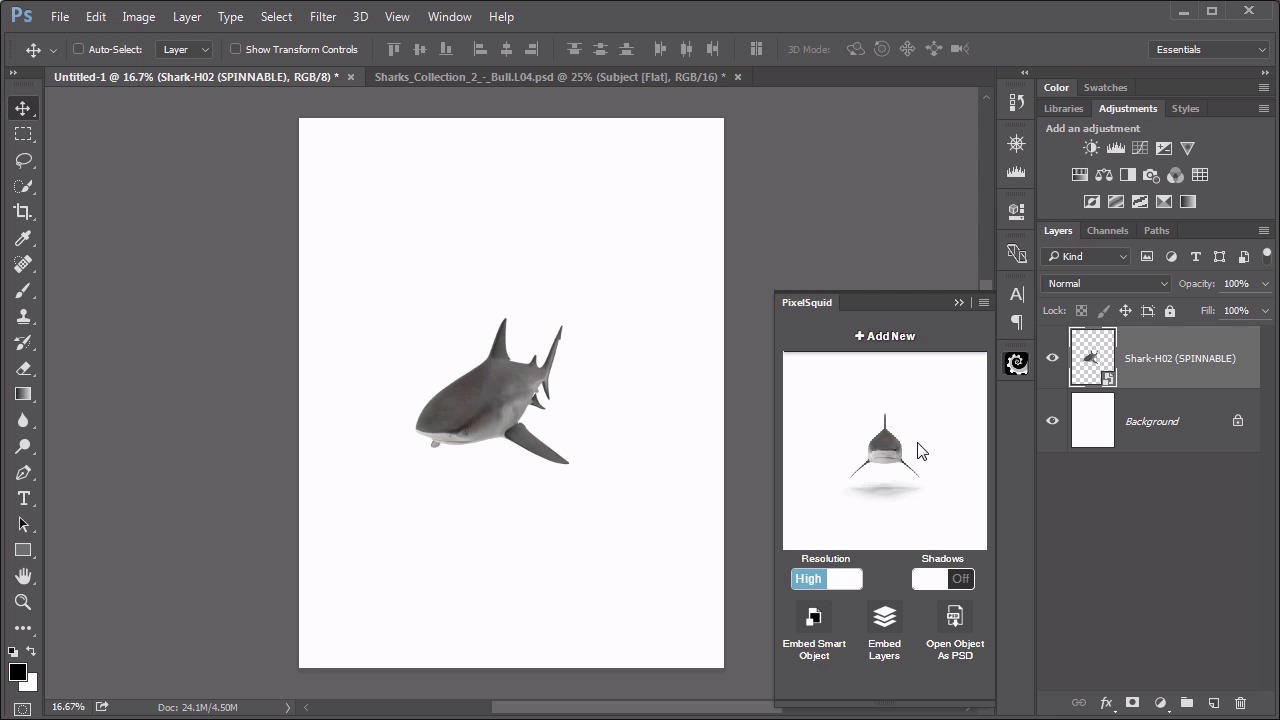
Working With Light and Shadow
In this video, you'll learn how to begin the compositing process in PixelSquid, starting with the lighting and shadows.

Crafting a Scene
In this video from later on in the course, you'll begin adding basic elements to a new design, a desktop with computer elements.
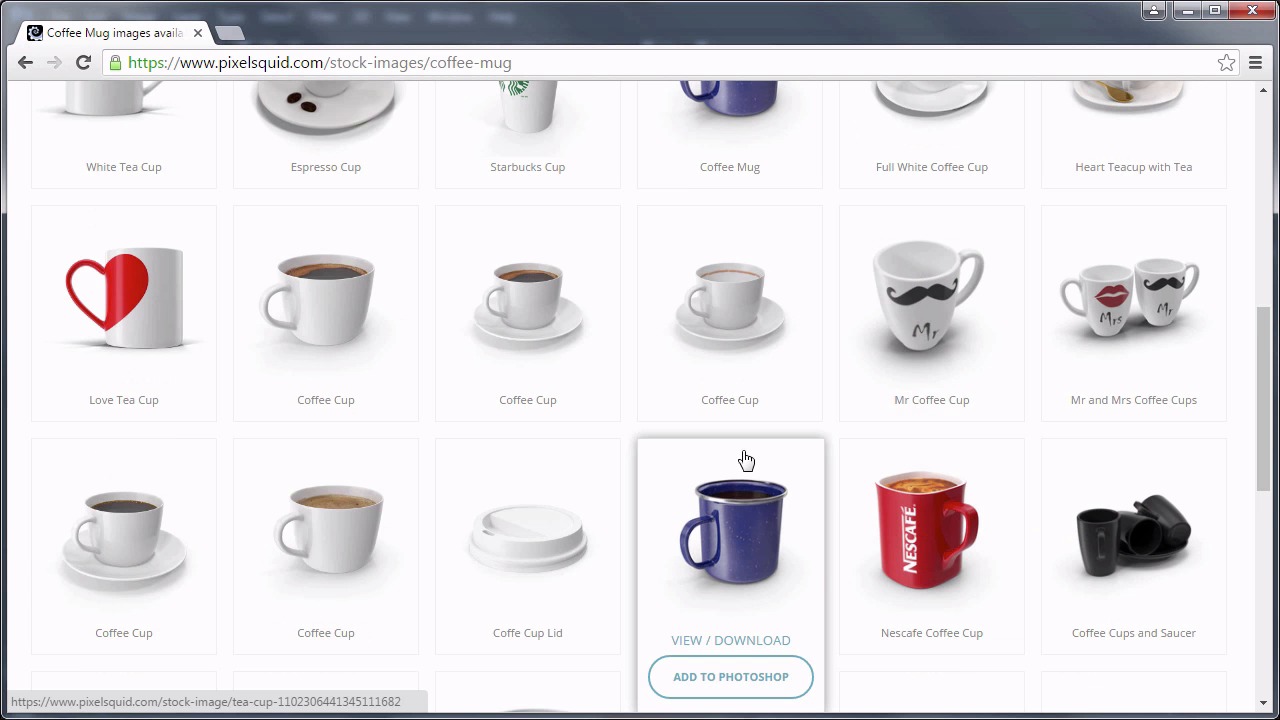
Take the Course
You can take our new course straight away with a subscription to Envato Elements. For a single low monthly fee, you get access not only to this course, but also to our growing library of over 1,000 video courses and industry-leading eBooks on Envato Tuts+.
Plus you now get unlimited downloads from the huge Envato Elements library of 870,000+ creative assets. Create with unique fonts, photos, graphics and templates, and deliver better projects faster.








