Envato Tuts+ Community Challenge: Created by You, March 2019 Edition
Welcome to our monthly feature of fantastic tutorial results created by you, the Envato Tuts+ community!
Every day, visitors like you take the time not only to read our tutorials but also to try them out. This is an assortment of those comment submissions found throughout the Design & Illustration section. Check out this set of results and join in for the next roundup, published next month!
Vector Tutorial Results
Taken from the comments section of your favorite tutorials, these first pieces are an assortment of results created with vector drawing programs. Check out these amazing results!
How to Draw a Flat Designer Character in Adobe Illustrator
Are you a design student? Cissi Alerius delivered this cute illustration of a Flat Designer Character from Yulia Sokolova. Check out that cool hair and desktop setup!



How to Create a Cartoon-Like Elemental Sword in Adobe Illustrator
Pick your sword! Muhammad Asrop designed this phenomenal Cartoon Elemental Sword using a fun Illustrator tutorial by Andrei Stefan. Love the change in color, patterns, and textures!



How to Create a Holiday Retro Background With Champagne Glasses Design in Illustrator
Bring in the New Year with a lovely Illustrator tutorial. Ilaria made a special Holiday Retro Background complete with glasses, clocks, and ribbons. Check out the original tutorial by Vladimir Galantsev and enjoy Ilaria's update below!



How to Create an Easy Rangoli Design for Diwali in Adobe Illustrator
So many pretty colors! Caroll Boubou mastered this Easy Rangoli Design from a creative tutorial by instructor Andrei Marius. Check out Caroll's new version below!



How to Create a Gzhel Pottery Russian Pattern in Adobe Illustrator
Love to make patterns? Ana Maria took a stab at this brilliant Gzhel Pottery Russian Pattern from instructor Elizaveta Akimova. How would you customize this design?



How to Create a Candy Monster Character in Adobe Illustrator
Make cute monsters for Halloween! Cindi Bane Gilmour updated this Monster Character design by instructor Diana Toma. Are you good with Illustrator? Try your luck at this funny character!



Create a Bellydance Music Playlist Cover in Adobe Illustrator
I can almost hear the music! Magdalena made a creative Bellydancer Playlist Cover using this pretty awesome Illustrator tutorial by Miss ChatZ. Great work on the colors!



How to Create a Tribal African Inspired Pattern in Adobe Illustrator
African Tribal Patterns like this beautiful design from Kaylan Michael are inspiring creatives around the world. Jakub McJabbo tried it out with incredible results!



How to Draw Vector Peaches Using Gradient Mesh in Adobe Illustrator
There is nothing sweeter than fresh fruit! And Mehdi Seraoui designed this realistic, yummy masterpiece! Working with the help of this Vector Peaches tutorial from Vladimir Galantsev, Mehdi had fantastic results!



How to Create a Retro Poster With an Astronaut Child in Adobe Illustrator
Design a Retro Astronaut Poster just like Tynz! They made this wonderful recreation with a little more added texture. Love it! Check out their update to this Nataliya Dolotko tutorial!



Adobe Photoshop Tutorial Results
Let's take a look at this next set of results inspired by Adobe Photoshop tutorials published here on Envato Tuts+. Contributions range from photo manipulations to text effects and more! Check out these wicked results below!
How to Make Watercolor Effects in Photoshop Quickly With Actions
Fresh fruits seem to be a recurring theme this month! And Yusubong created a scrumptious Watercolor Effect using this Photoshop action tutorial from creative Marko Kožokar. See their take below!



How to Use the Wind Blast Effect in Adobe Photoshop
How would you add a little wind blow to a photo? Shimin Qin gave it a shot with this Wind Blast Photoshop Effect by Laura Keung. Customize it yourself for a cool poster effect!



How to Make Cool Photoshop Text Effects Fast With Actions
Our next feature comes from the talented H. Pronk. They recreated this Photoshop Glass Text Effect from Anderson Luiz. Gorgeous colors! Check out their work below!



How to Create a Wintry Deer Portrait Photo Manipulation in Photoshop
I love when the community gets inspired! By taking a few elements from my Wintry Deer Portrait Manipulation, Shanice was able to create a beautiful, royal scene. Tutorial by me, Melody Nieves.



How to Use Photoshop Adjustment Layers to Create a Fantasy Photo Manipulation
Add a little wisdom to the side of any mountain! Susana González Gutierrez created her own Fantasy Photo Manipulation using this creative tutorial by Jenny Le. Whose face do you see in the rock?



How to Create a Fur Action Text Effect in Adobe Photoshop
Community user Rufin created this insanely realistic Fur Text Effect Action from a lesson by Anderson Luiz. Love that splash of blue as a new background color against the realistic fur!



How to Create a Fantasy Flaming Deer With Adobe Photoshop
These results are getting even more creative! Nazeef Mohamed tackled this Fantasy Flaming Deer Manipulation from instructor Jenny Le. Instead of creating a flaming hot deer, they created a frozen elk sculpture instead. Brrr! Check it out!



Design Tutorial Results
These final pieces are inspired by an assortment of design tutorials that don't quite fit the previous categories. They include everything from print design to drawing and more! Enjoy these beautiful pieces created by the community below!
Design a Glamorous Art Deco Menu in Adobe InDesign
NataBena designed this Glamorous Art Deco Menu using this brilliant tutorial by Grace Fussell. Wouldn't you like a great-looking menu like this one? I think so!



How to Draw a Rose
We love your drawings! Please submit more! Kina Yuan made this lovely Rose Drawing using a fantastic lesson by Monika Zagrobelna. Check out their elegant, blooming design below.



How to Create an Alice in Wonderland Inspired Afternoon Tea Invite in Adobe InDesign
Would you like to go for tea? Jael made this sweet Alice in Wonderland Tea Invite from a tutorial by Grace Fussell. Great work on the fonts and letters!

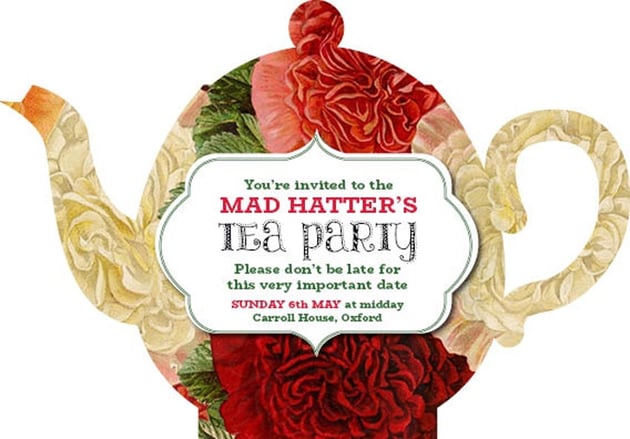
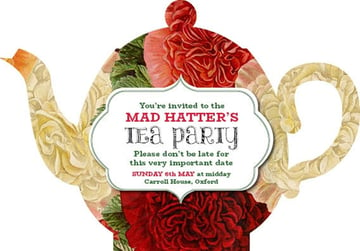
How to Be Involved in the Next Showcase
Have you created a piece based on one of our tutorials here in the Design & Illustration section of Envato Tuts+? We're keen for you to share your results with us! Check out the general guidelines below to join in with our community:
- Your artwork should be similar in some way to the tutorial that you followed or that inspired it. The aim of these showcases is to share what readers have created after following the tutorial.
- Comment on the tutorial you used, attaching an image of your result. We're keen on all levels of ability: from beginner to advanced!
- Include a comment about your result, yourself, or your process. We like knowing about you and what you're sharing.
- Share the tutorial when you share that artwork elsewhere on the web. If you've posted your piece on sites like Facebook, Tumblr or Behance, link back to the tutorial so that other users know your source and can join in on the fun.
Thanks to everyone who was highlighted above for sharing your results with the Envato Tuts+ community. We look forward to checking out your brilliant versions of our tutorials in the near future, and welcome users new and old to participate in upcoming showcases.

























.jpg)
.jpg)

















































