Digital Publishing With InDesign CC: Before Starting a DPS App Project
Martin Perhiniak
•
1 min read
This post is part of a series called Digital Publishing With Adobe InDesign.


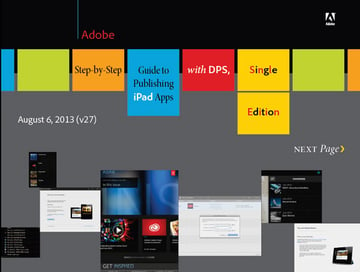
In this episode of the Digital Publishing with Adobe InDesign CC series we are going to have a look at the initial process you have to go through before you can publish apps created in InDesign CC on the Apple App Store. Let's get started!
Links mentioned in the tutorial:
- Adobe DPS Step by Step Guide PDF
- iOS Developer registration
- iTunes Connect
- App Store Resource Center
- App Store Review Guidelines
List of things you need to do before creating your content in InDesign CC:
- Enroll in Apple’s iOS Developer Program
- Read the App Store Review Guidelines
- Download and install Xcode on your Mac
- Create certificates
- Test your certificates
- Register your test iPads with Apple
- Create an App ID
- Create mobileprovision files








