Back to School Special: 30 Easy Adobe Photoshop Tutorials
With summer quickly drawing to a close, what better way to celebrate the new school year than with a little back to school lesson? Today we're bringing you a selection of incredible Adobe Photoshop tutorials to inspire the budding designer within you.
Back to the Basics: Learn Basic
Learning the basics of Adobe Photoshop is fundamental to your learning process. Even seasoned professionals could use a refresher every one in awhile. Enjoy these easy tips and tricks to help you have a better understanding of the essentials.


 The A to Z of Adobe Photoshop
The A to Z of Adobe Photoshop

 Mary Winkler19 May 2014
Mary Winkler19 May 2014

 10 Things You Must Know About Photoshop Brushes
10 Things You Must Know About Photoshop Brushes Martin Perhiniak19 Sep 2013
Martin Perhiniak19 Sep 2013

 10 Things You Need to Know About Masking in Photoshop
10 Things You Need to Know About Masking in Photoshop Martin Perhiniak02 Dec 2013
Martin Perhiniak02 Dec 2013

 10 Type Tools You Probably Aren’t Using in Photoshop
10 Type Tools You Probably Aren’t Using in Photoshop Martin Perhiniak23 Dec 2013
Martin Perhiniak23 Dec 2013

 10 Things You Need to Know About Smart Objects in Photoshop
10 Things You Need to Know About Smart Objects in Photoshop Martin Perhiniak16 Apr 2014
Martin Perhiniak16 Apr 2014

 The Ultimate Guide to Adjustment Layers - Exposure Adjustments
The Ultimate Guide to Adjustment Layers - Exposure Adjustments Martin Perhiniak
Martin Perhiniak

 The Ultimate Guide to Adjustment Layers - Color Balance and Selective Color
The Ultimate Guide to Adjustment Layers - Color Balance and Selective Color Martin Perhiniak12 Feb 2014
Martin Perhiniak12 Feb 2014

 Quick Tip: Using the Path Blur and Spin Blur in Photoshop CC 2014
Quick Tip: Using the Path Blur and Spin Blur in Photoshop CC 2014

 Rose29 Jul 2014
Rose29 Jul 2014 Quick Tip: How to Draw Realistic Eyes in Photoshop
Quick Tip: How to Draw Realistic Eyes in Photoshop

 Monika Zagrobelna21 Jan 2013
Monika Zagrobelna21 Jan 2013

 10 Steps to a Quick Set of Emoticons in Adobe Photoshop
10 Steps to a Quick Set of Emoticons in Adobe Photoshop

 Mary Winkler30 Jun 2014
Mary Winkler30 Jun 2014

 How to Retouch Fly-Away Hair in Portrait Photos
How to Retouch Fly-Away Hair in Portrait Photos Daniel Sone11 Jun 2023
Daniel Sone11 Jun 2023

 How to Use Focus Area Selection in Adobe Photoshop
How to Use Focus Area Selection in Adobe Photoshop

 Kirk Nelson16 Jul 2014
Kirk Nelson16 Jul 2014

 Create Color Swatches For Your Designs From a Photograph
Create Color Swatches For Your Designs From a Photograph

 Nicki Hart16 May 2014
Nicki Hart16 May 2014
Recent Tutorials for Beginners
Learning a new skill is a mixture of excitement and challenge. Tackle these fun beginner and intermediate tutorials to transition easily to more complex designs.


 Kandi Runner: Create a Pixel Art Sprite from Scratch
Kandi Runner: Create a Pixel Art Sprite from Scratch

 Mary Winkler05 Aug 2014
Mary Winkler05 Aug 2014

 Create an Easy Glitter Glue Text Effect in Adobe Photoshop
Create an Easy Glitter Glue Text Effect in Adobe Photoshop

 Rose27 Jun 2014
Rose27 Jun 2014

 How to Create a Delicious Jelly Bean Text Effect in Photoshop
How to Create a Delicious Jelly Bean Text Effect in Photoshop

 Rose01 Aug 2023
Rose01 Aug 2023

 Create an Address Book Icon in Photoshop
Create an Address Book Icon in Photoshop

 Andrei Marius26 Mar 2014
Andrei Marius26 Mar 2014

 Create a Soccer-Themed Text Effect in Photoshop
Create a Soccer-Themed Text Effect in Photoshop

 Rose21 Apr 2014
Rose21 Apr 2014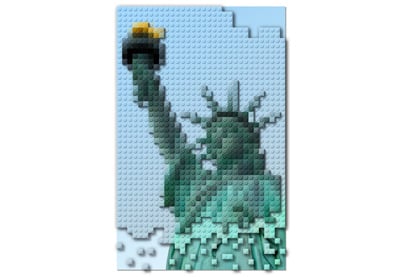
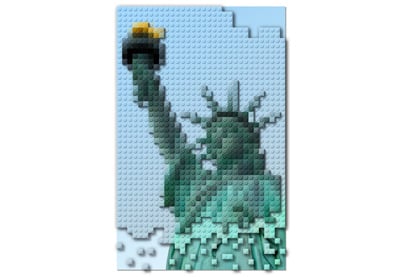
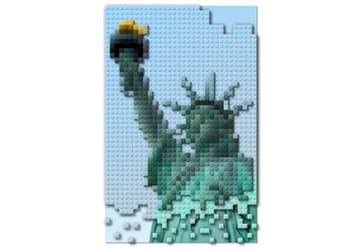 Transform a Photo into a LEGO Block Piece of Art in Adobe Photoshop
Transform a Photo into a LEGO Block Piece of Art in Adobe Photoshop

 Kirk Nelson18 Jun 2014
Kirk Nelson18 Jun 2014

 Create a Seamless Argyle Pattern With a Fabric Texture
Create a Seamless Argyle Pattern With a Fabric Texture

 Mohammad Jeprie08 Apr 2014
Mohammad Jeprie08 Apr 2014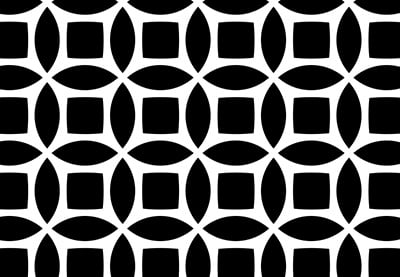
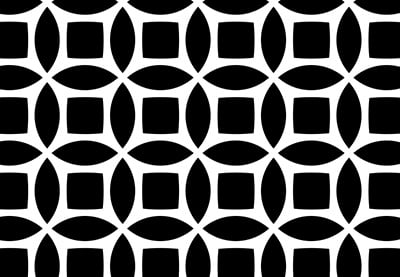
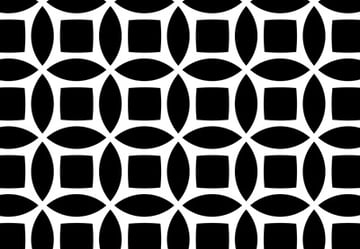 Create a Seamless, Circular, Geometric Background Pattern in Photoshop
Create a Seamless, Circular, Geometric Background Pattern in Photoshop

 Grant Friedman31 Mar 2014
Grant Friedman31 Mar 2014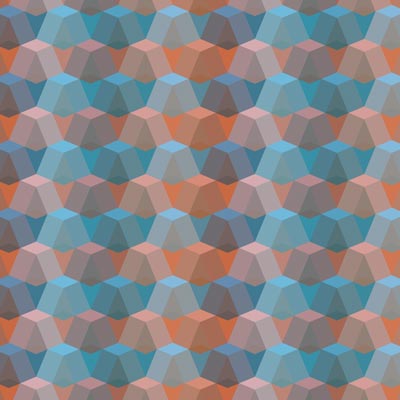
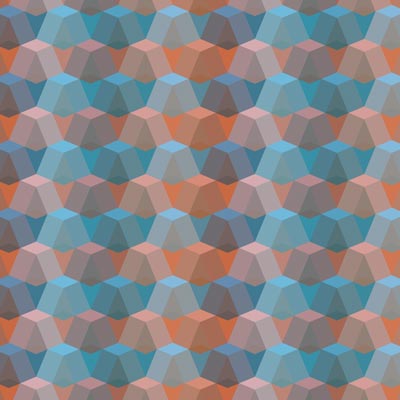
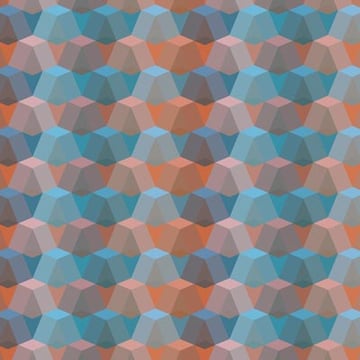 Create a Colorful Geometric Pattern in Photoshop
Create a Colorful Geometric Pattern in Photoshop Jeremiah Ragsdale18 Mar 2014
Jeremiah Ragsdale18 Mar 2014

 Add Dramatic Rain to a Photo in Photoshop
Add Dramatic Rain to a Photo in Photoshop Tony Aube26 Aug 2019
Tony Aube26 Aug 2019 A Beginner’s Guide to Drawing a Basic Outfit on a Character in Photoshop
A Beginner’s Guide to Drawing a Basic Outfit on a Character in Photoshop Dean Carianas-Mannar03 Apr 2013
Dean Carianas-Mannar03 Apr 2013

 Create an Animated Interface GIF in Adobe Photoshop
Create an Animated Interface GIF in Adobe Photoshop

 Mohammad Jeprie29 Jul 2014
Mohammad Jeprie29 Jul 2014

 How to Create a Lego Inspired Text Effect in Adobe Photoshop
How to Create a Lego Inspired Text Effect in Adobe Photoshop.jpg)
.jpg)
.jpg) Stephen Petrany30 Apr 2014
Stephen Petrany30 Apr 2014
Courses on Tuts+ Premium
Tuts+ Premium Members have access to a wide variety of courses to select from to satisfy all their Adobe Photoshop needs. From beginner, to intermediate and advanced courses, these lessons are designed by incredible instructors who have done all the research and hard work for you. Just sit back and take in the new knowledge to come!


 Kandi Runner: Create a Pixel Art Sprite from Scratch
Kandi Runner: Create a Pixel Art Sprite from Scratch

 Mary Winkler05 Aug 2014
Mary Winkler05 Aug 2014

 Kandi Runner: Create a Pixel Art Sprite from Scratch
Kandi Runner: Create a Pixel Art Sprite from Scratch

 Mary Winkler05 Aug 2014
Mary Winkler05 Aug 2014

 Kandi Runner: Create a Pixel Art Sprite from Scratch
Kandi Runner: Create a Pixel Art Sprite from Scratch

 Mary Winkler05 Aug 2014
Mary Winkler05 Aug 2014

 Kandi Runner: Create a Pixel Art Sprite from Scratch
Kandi Runner: Create a Pixel Art Sprite from Scratch

 Mary Winkler05 Aug 2014
Mary Winkler05 Aug 2014
Conclusion
The wonders of Photoshop are limitless! We hope this article shed some light on some amazing Photoshop techniques perfect for beginners and beyond. If you find yourself utilizing any of these techniques, feel free to let us know your experience in the comments!








